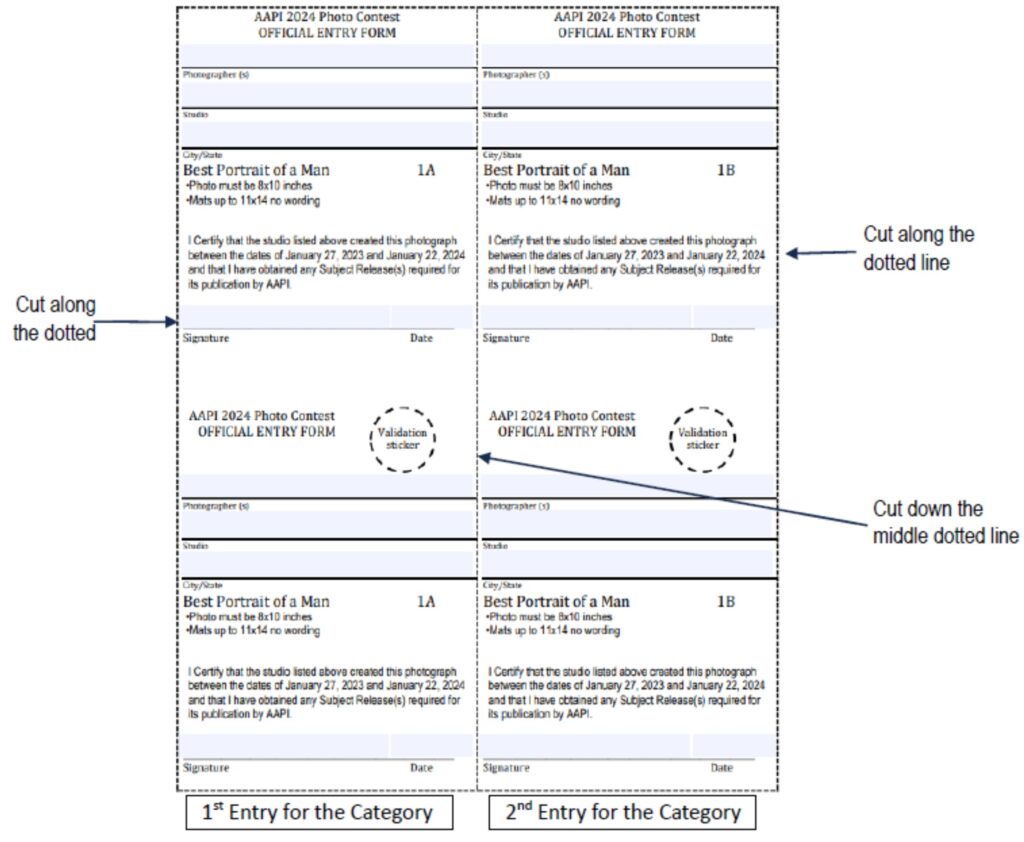Instructions for filling out the Photo Contest entry forms: (download a copy of the instructions…click here)
- Start/Fill in Category 1 – Best Portrait of a Man FIRST (if you are entering that category)
- Type Photographer’s Name or Names in the first line; Hit TAB;
- Type the Studio Name– this will repeat on all entry forms; Hit TAB;
- The City / State / Zip – this will repeat on all entry forms; Hit TAB;
- You can complete your signature online or print it out and sign;
- Fill in date;
- TAB to 2nd column, if you are entering more than one photo in the same category and repeat the process;
- Tab to the next category and repeat the process;
- You will have to Manually fill in Photographer’s Name or names on each category but the rest will automatically fill in for you;
- Continue process until you have filled in all the categories that your studio will be entering;
- Print the form (you can download and save it as well);
- Cut all sheets on dashed line (be sure to separate the A portion from the B portion). Then tape just the top edge of each entry forms to the back of your mat. We will number and cut off the bottom half of the form when you turn it in.
Go to the Entry Forms (Click here)
DON’T FORGET – All member studios entering the contest must supply a THUMB/FLASH DRIVE of all images entered. All images on the drive must be the same “color” as the photo entered in the contest. No category is exempt. The association needs these images to promote our organization and your studios. Please make sure that the drive is clearly labeled with the company member’s name. The drive will be returned to you before the end of the convention (see example on next page).
- All file names must include:
- # Category
- Entry A or B (you are allowed to enter two images per category with a maximum of 40 total entries, this should match the contest entry form please)
- Studio name (abbreviate, some programs do not handle long file names well)
- Year (2024)
- Photographer’s name
- Example: 1_A_DocWenzels_2024_JeffMulvihill.jpg